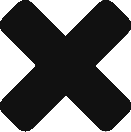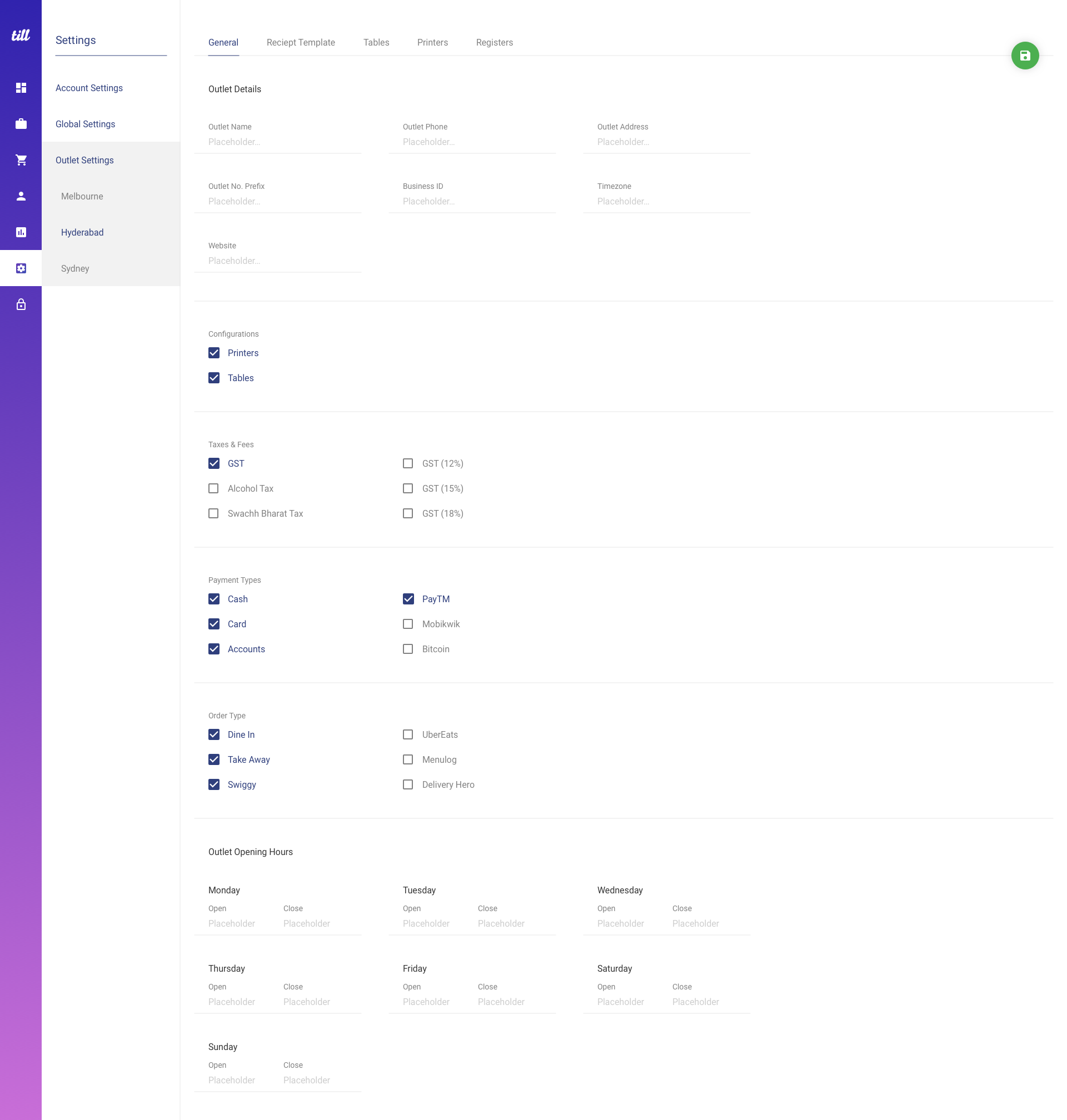
EASY TO SETUP MULTIPLE OUTLETS
Manage all your outlets from one place yet with an ability to customize their set up individually. Create Global settings and customize at individual Outlet settings.
LOGIN INTO ANY OUTLET FROM THE POS APP
Use any of your devices to log into any of your Outlets. Access to an Outlet is allowed as a user level permission. Share or Switch your devices and staff between outlets with ease.

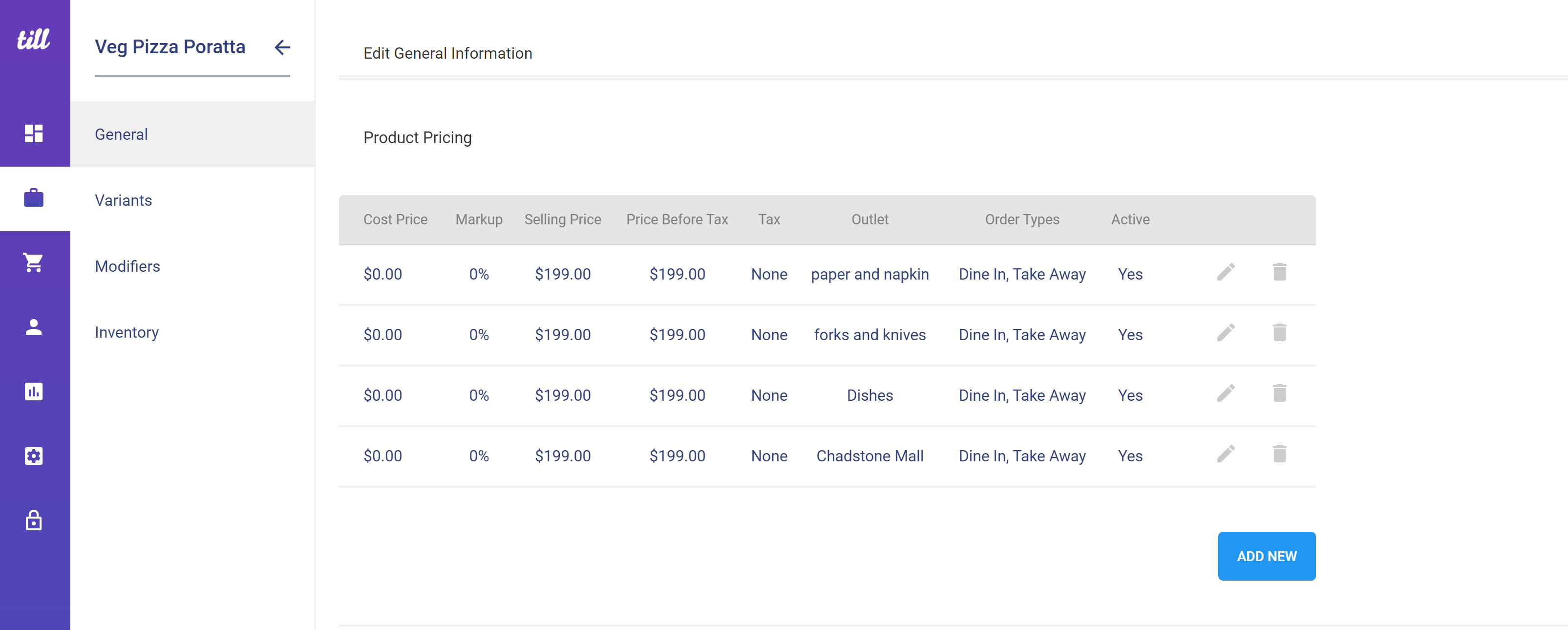
DIFFERENT PRICING FOR DIFFERENT OUTLETS
With Till, Manage your product catalog centrally. Update your product pricing for all outlets from one place. Have different pricing for different outlets? Import catalog at outlet level or edit product to add new availability and pricing for individual outlets.
TRANSFER STOCK BETWEEN OUTLETS
Keep track of your stock across all your outlets through stock check. Easily transfer Stock between your outlets.
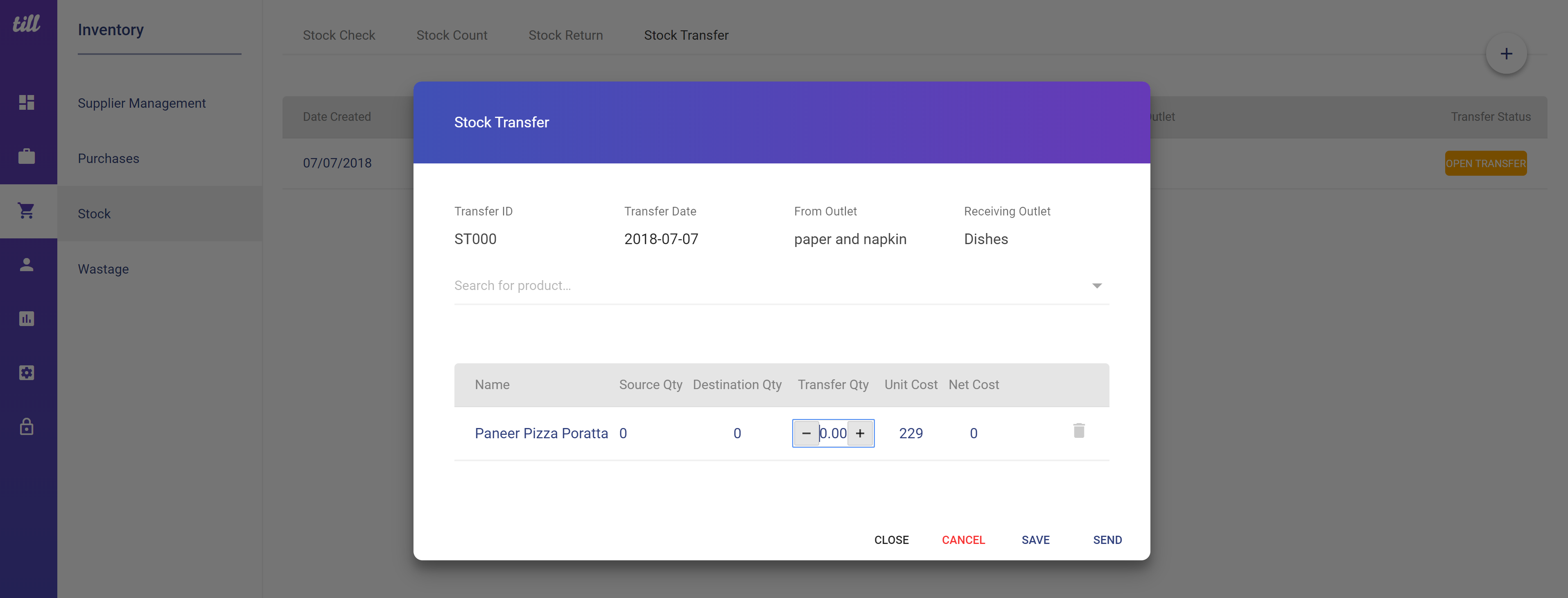
1 to 100+ Outlets
CREATE MANY OUTLETS AS YOU WANT
Open an outlet in minutes. Be it a central storage, a brick and mortar, a kiosk, or just a pick up centre that you want to add on, talk to our Till representative to guide you through.
CUMULATIVE/OUTLET LEVEL REPORTS
All our reports can be viewed at Account level and Outlet level. All your information from each store will sync in to your account on cloud, always ready to be looked at from anywhere anytime. Have different owners for different outlets? With dashboard level permissions, enable who can access which outlet’s information.
Product Management
SAME OR DIFFERENT CATALOG
Manage your product catalogue centrally. Import your products for all outlets at once. Have different menus for different outlets? Import different catalogues at different outlets. In case you want to introduce your star product at another outlet as well, simply edit product to add availability at a different outlet.
FLEXIBLE PRICING OPTIONS
Manage your product catalogue centrally. Update your product pricing for all outlets from one place. Have different pricing for different outlets? Import catalogue at outlet level or edit product to add new availability and pricing for different outlets. Your product might have more than 1 heads. With Till it’ll always have 1 heart.
INVENTORY TRANSFER
Keep track of your stock across all your outlets through stock check. Easily transfer products between your outlets.
Human Resource Management
CUSTOMER AT ALL OUTLETS
Grab the opportunity to turn all your customers around to return. Add customer details during any point of his appearance such as while waiting for a table to be seated, to mention on notes, to send a digital receipt, or promotional offers. Add customers from any outlet, make them part of every outlet.
USER ACCESS PERMISSIONS
Manage all your users and their permissions in global settings. Choose if your users can have access and operate at any outlet or only specific outlets. Permissions are user role specific and a user can be outlet specific.
Order Management
OUTLET LEVEL ORDER AND PAYMENT CHANNELS
Manage all your order and payment channels from global settings. Have different channels at different outlets? Enable and disable order and payment channels at their respective outlet settings.
OUTLET LEVEL TAXES
Manage all your taxes from global settings. Have different taxes at different outlets? Enable and disable taxes at their respective outlet settings.
Admin Management
ACCOUNT AND OUTLET LEVEL NOTIFICATIONS
Email notifications for daily sales summary, low stock alerts, and other stock related like purchases and returns, can be enabled at Account level (all outlets), and at individual outlet level. Choose who to get account level notifications and who to get outlet level notifications.
DIFFERENT TIME ZONES? NO PROBLEM!
Manage time zones at Account level and Outlet level. Time zones are to show analytical dashboards in accordance to the time zone that you choose to view them in. you live in Los Angeles, USA where as your stores are in Melbourne, Australia and Hyderabad, India? You choose to see a cumulative performance of all your outlets, We’ll convert all the figures into USD and show them as happened in LA time zone where as individual outlets perform in their own time zones and Currencies.